A Best Broadcaster Software For Linux Free, open source software for live streaming and recording OBS (Open Broadcast Software) is very useful if you want to create a tutorial, is similar to other compatible capture software with Linux. OBS include;
- Encoding using H264 (x264) and AAC.
- Support for Intel Quick Sync Video (QSV) and NVENC.
- Unlimited number of scenes and sources.
- Live RTMP streaming to Twitch, YouTube, DailyMotion, Hitbox and more.
- File output to MP4 or FLV.
- GPU-based game capture for high performance game streaming.
- DirectShow capture device support (webcams, capture cards, etc).
- Windows 8 high speed monitor capture support.
- Bilinear or lanczos3 resampling.
To install OBS in ubuntu first you need install ffmpeg:
sudo add-apt-repository ppa:kirillshkrogalev/ffmpeg-next -y
sudo apt-get update
sudo apt-get install ffmpeg -y
after finally install OBS:
sudo add-apt-repository ppa:obsproject/obs-studio -y
sudo apt-get update
sudo apt-get install obs-studio -y
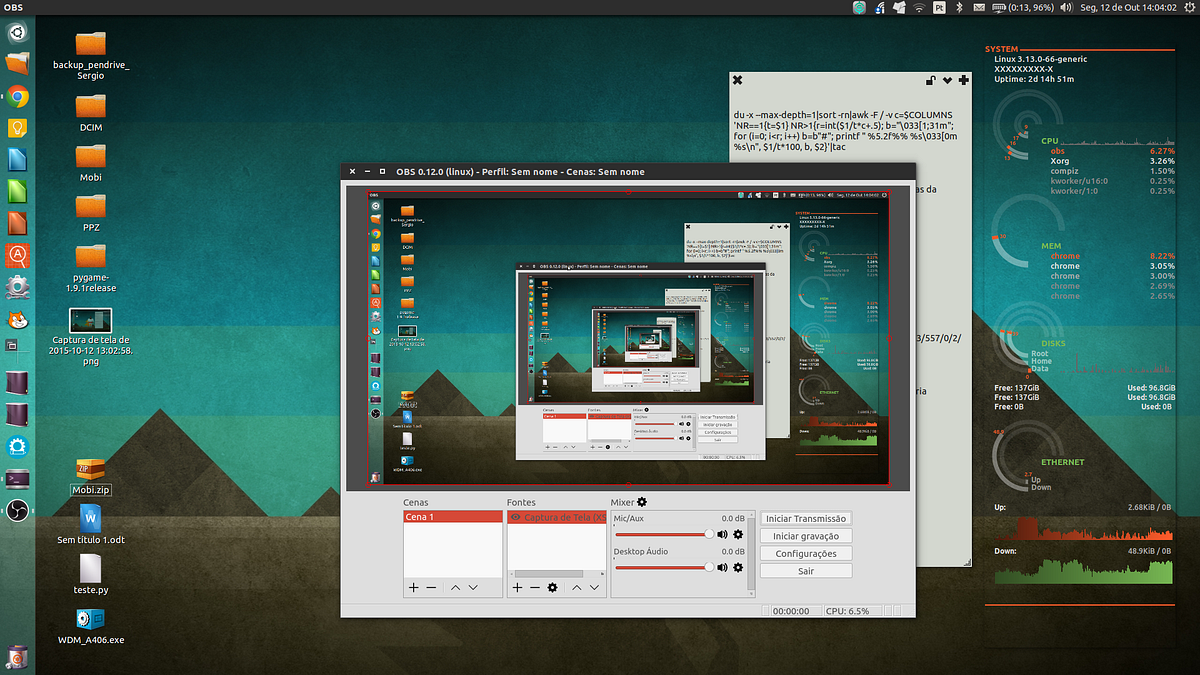

EmoticonEmoticon